Visual Studio Code
In this note, you will find information about useful extensions and features of Visual Studio Code.
Extensions #
Marp for VS Code #
Create simple slide decks as code using Markdown markup language.
- Install Marp for VS Code.
- Create new file type Marp Markdown.
- Use Markdown syntax to create slides.
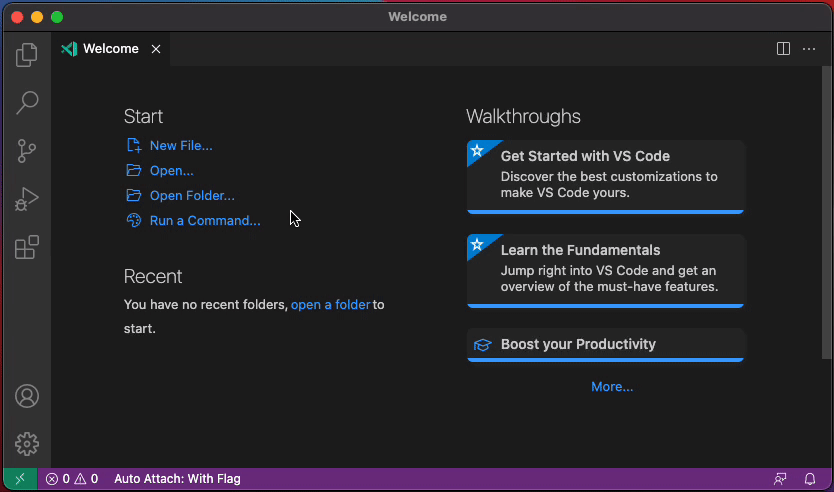
Simple slide in Marp.
Read more about Marpit Markdown syntax to know how to suite slides to your needs.
Insert Date String #
An easy way to insert current date and time thanks to extension created by Jakub Synowiec.
- Install Insert Date String extension.
- Insert date and time:
- Shift⇧-cmd⌘ I (macOS)
- Ctrl-Shift I (Windows/Linux)
- Go to extension settings if you want to change format of inserted date and time and change setting named Insert Date String: Format:
- default value
YYYY-MM-DD hh:mm:ss2021-12-30 09:07:11 - UTC Time offset value included
YYYY-MM-DDThh:mm:ssZZZZ2021-12-30T09:07:52+0100
- default value
Read more about Insert Date String in Usage instruction.